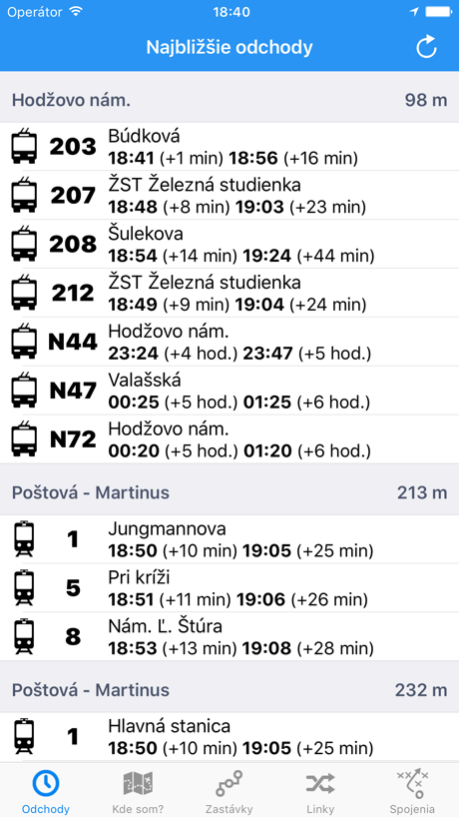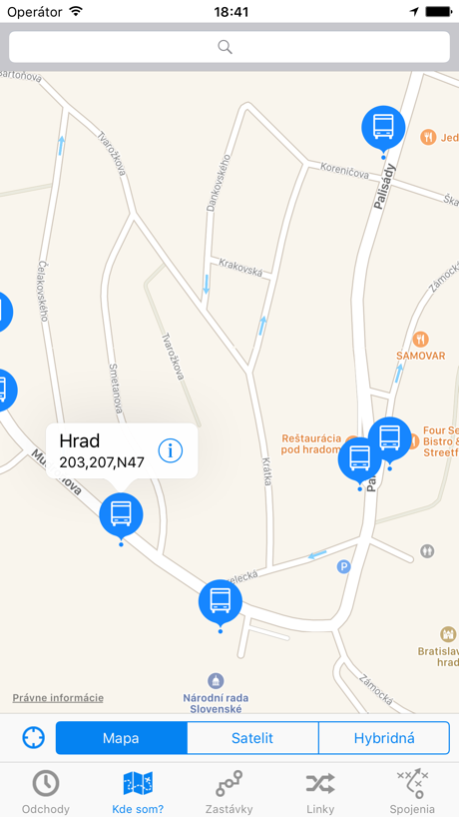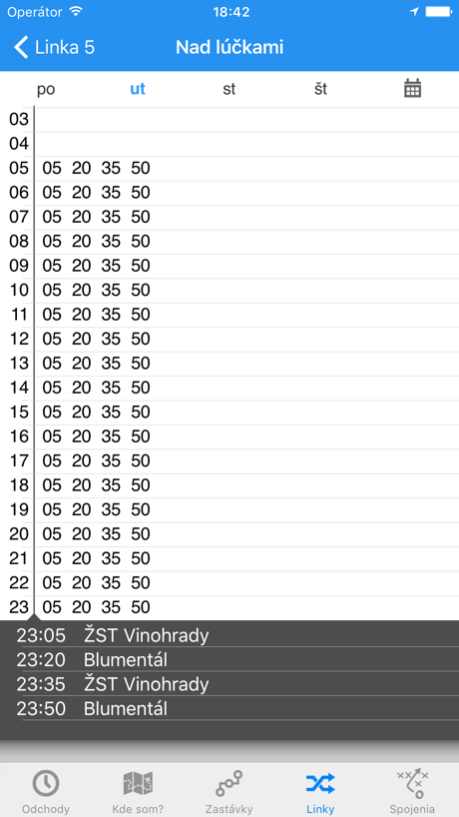iTransit BA 2.3.1
Continue to app
Free Version
Publisher Description
Už nikdy nezmeškaj žiadny spoj! Tvoj osobný sprievodca mestskou hromadnou dopravou v Bratislave. Cestovné poriadky, vyhľadávanie spojení, zobrazenie najbližších zastávok na mape - všetko rýchlo dostupné z tvojho telefónu.
Pripomienky nám prosím píšte na www.facebook.com/iTransit, na www.itransit.sk alebo apptives@apptives.com.
Partneri:
● Fakulta informatiky a informačných technológií, STU Bratislava (www.fiit.stuba.sk),
● Nadácia Tatrabanky (www.nadaciatatrabanky.sk),
● Software Partner, s.r.o. (www.swp.sk),
● Kultúrna a edukačná grantová agentúra MŠVVaŠ SR (www.minedu.sk).
*********************
Never miss a bus again! Your personal navigator in the jungle of public transportation. Timetables, trip planner, the nearest transit stops shown on the map - everything easily accessible from your phone.
For suggestions please write us on www.facebook.com/iTransit, on www.itransit.sk or apptives@apptives.com.
Partners:
● Faculty of Informatics and Information Technologies, SUT Bratislava, Slovakia (www.fiit.stuba.sk)
● Foundation of Tatrabanka (www.nadaciatatrabanky.sk),
● Company Software Partner (www.swp.sk),
● Cultural and Educational Grant Agency of the Ministry of Education, Science, Research and Sport of the Slovak Republic (www.minedu.sk).
Sep 1, 2017
Version 2.3.1
This app has been updated by Apple to display the Apple Watch app icon.
- Oprava chýb v zozname linek a zastávok
- Zlepšenie stability aplikácie.
About iTransit BA
iTransit BA is a free app for iOS published in the Recreation list of apps, part of Home & Hobby.
The company that develops iTransit BA is Apptives, s. r. o.. The latest version released by its developer is 2.3.1.
To install iTransit BA on your iOS device, just click the green Continue To App button above to start the installation process. The app is listed on our website since 2017-09-01 and was downloaded 3 times. We have already checked if the download link is safe, however for your own protection we recommend that you scan the downloaded app with your antivirus. Your antivirus may detect the iTransit BA as malware if the download link is broken.
How to install iTransit BA on your iOS device:
- Click on the Continue To App button on our website. This will redirect you to the App Store.
- Once the iTransit BA is shown in the iTunes listing of your iOS device, you can start its download and installation. Tap on the GET button to the right of the app to start downloading it.
- If you are not logged-in the iOS appstore app, you'll be prompted for your your Apple ID and/or password.
- After iTransit BA is downloaded, you'll see an INSTALL button to the right. Tap on it to start the actual installation of the iOS app.
- Once installation is finished you can tap on the OPEN button to start it. Its icon will also be added to your device home screen.